小学生でも作れる!HTMLで「鬼たたきゲーム」を作ろう!
こんにちは!今回は、パソコンのメモ帳とChatGPTを使って、かんたんに作れる「鬼たたきゲーム」を紹介します!
このゲームでは、鬼(👹)をハンマー(🔨)でたたくよ!プログラミング初心者でも楽しく作れるから、自由研究にもピッタリ!
完成するとこんなアプリになります→oninohatake
📌 どんなゲーム?
-
4×4のマスに鬼(👹)がランダムに登場!
-
鬼をクリックすると「💥」が出て得点が入る!
-
ハンマー型のカーソルで遊べる!
-
制限時間は20秒!
-
最後にスコアと評価が表示される!
🧠 ChatGPTへのお願い(プロンプト)
まず、ChatGPTにこんなふうにお願いしました:
これで、ChatGPTがコードを作ってくれます!
💾 ゲームの作り方(メモ帳でできるよ!)
① メモ帳を開こう
-
Windowsなら「スタート」→「メモ帳」
-
Macなら「テキストエディット」→「プレーンテキスト」に設定!
② コードをコピー&貼り付け!
下のコードを全部コピーして、メモ帳に貼り付けよう:
③ 保存しよう!
-
「ファイル」→「名前を付けて保存」
-
ファイル名は
鬼たたき.html -
「ファイルの種類」は「すべてのファイル」
-
「文字コード」は「UTF-8」
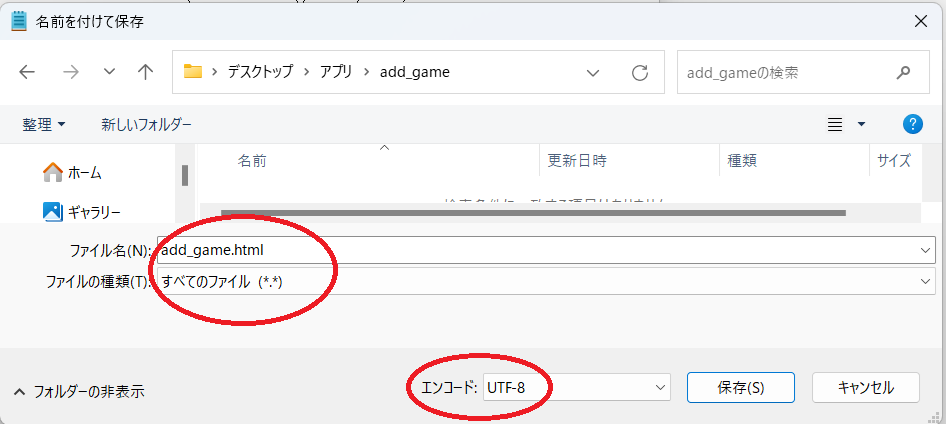
-
保存!
④ ダブルクリックで起動!
保存した 鬼たたき.html をダブルクリック!
ブラウザが開いて、ゲームがスタートできるよ!
💡 レベルアップのアイデア!
-
ステージを追加して敵を変えてみよう!(👹 → 🦂 → 👾)
-
スピードを変えるともっとドキドキ!
-
音をつけたり、背景を変えたりもできるよ!

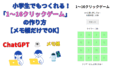
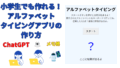
コメント