🎯【メモ帳だけで作れる】もぐらたたき風ゲームを作ろう!【子どもでもOK】
こんにちは!今回はパソコンと「メモ帳」だけでできるもぐらたたきゲームを作ってみましょう!
難しいコードはChatGPTが用意してくれるので、プログラミング初心者でも安心です😊
◆ こんなゲームができます!
-
画面に「もぐら」がランダムで出てくる
-
クリックでたたくとスコアアップ!
-
制限時間が終わったら得点が表示される
- もぐらたたきゲーム
◆ ゲームを作る準備
必要なのはたったこれだけ!
✅ パソコン
✅ メモ帳(Windowsに入っているものでOK)
✅ ChatGPT(コードを教えてくれる)
◆ まずはChatGPTにこうお願いしよう!
👇 ChatGPTにこのように聞いてみよう:
「もぐらたたき風ゲームをHTMLとJavaScriptだけで作ってください。子どもが遊べて、メモ帳で保存してすぐ遊べるようにしてください。」
すると、こんなコードをくれました👇
◆ メモ帳に貼り付けるコード
◆ あそびかた
-
メモ帳を開いて、上のコードをまるごとコピー
-
「mogura.html」という名前で保存(文字コードはUTF-8に)
-
ファイルをダブルクリックすると、すぐにゲームスタート!
◆ おまけ:自分でアレンジしよう!
-
スタート音をつける
-
制限時間をふやす・へらす
-
スコアに応じて「評価」をつける
など、自分だけのゲームにしてみてください🎮
アレンジしたいときは、またChatGPTに聞いてみてくださいね!
◆ まとめ
-
ChatGPTを使えば、メモ帳だけでゲームが作れる!
-
子どもでもできる「もぐらたたきゲーム」が5分で完成!
-
コードの意味がわからなくても大丈夫。まずは動かしてみよう!
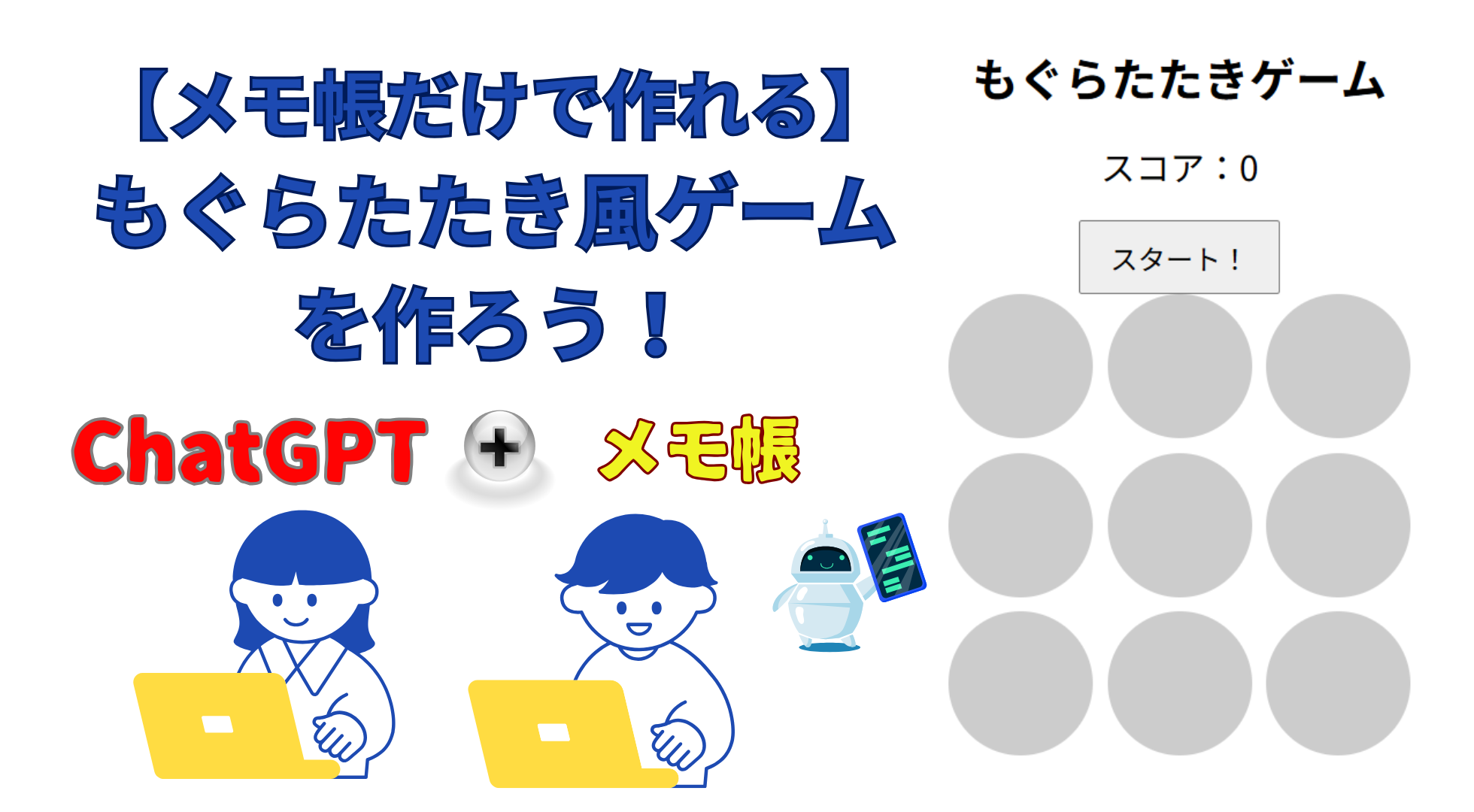

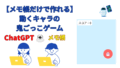
コメント