あそべる!まなべる!ふせんアプリをつくろう!
💡なんでアプリをつくろうと思ったの?
夏休みのじゆうけんきゅうで、「なにかパソコンでできるおもしろいことないかな〜?」って考えたんだ。
そこで見つけたのが、「じぶんでアプリをつくること」!
え?アプリって大人がつくるんじゃないの?って思ったキミ!
じつは**ChatGPT(チャットジーピーティー)**っていうすごいAIを使えば、
小学生でもかんたんに作れるアプリがあるんだよ✨
🎯どんなアプリ?
今回つくるのは、ふせんアプリ!
-
好きな色のふせんを出せるよ!
-
マウスで動かせるよ!
-
メモをかけるよ!
-
×ボタンでけせるよ!
-
自動で保存されるから、消えないよ!
🧠 まずはChatGPTにお願いしよう!
ChatGPTにこんなふうにたのんでみよう!
💻 プログラムの使い方
-
パソコンの「メモ帳」をひらく
-
下のプログラムをコピーして、メモ帳に貼りつける
-
fusen.htmlという名前で保存(ファイルの種類は「すべてのファイル」に)
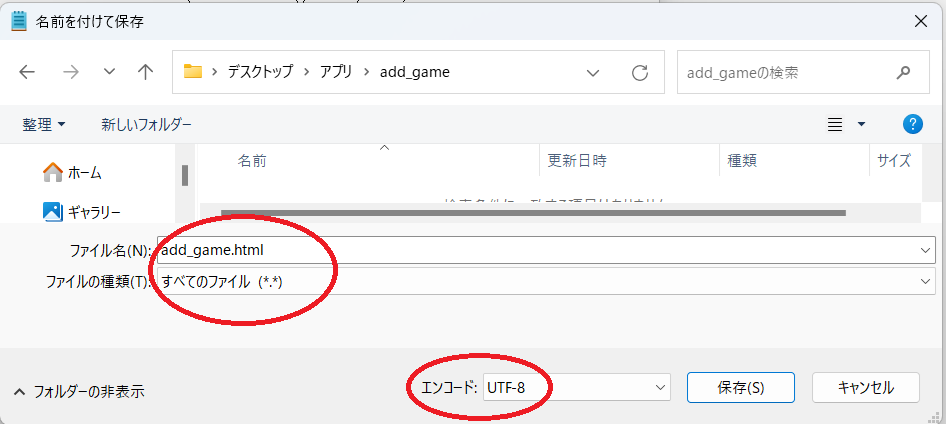
-
保存したファイルをダブルクリックして開く!
✏️ ChatGPTが書いてくれたプログラム
📌 アプリのつかいかた
-
上の「黄色」「ピンク」などのボタンで色をえらぼう!
-
「ふせんを追加」ボタンをクリック!
-
出てきたふせんに、メモをかこう!
-
マウスでドラッグして、好きな場所にうごかそう!
-
×ボタンでけしたいふせんをけせるよ!
-
書いたメモはじどうで保存されるよ!
🎉 アプリ完成!
これで、きみだけの「ふせんアプリ」ができたね!
「こんなのも作りたい!」と思ったら、またChatGPTにたのんでみてね♪

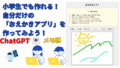
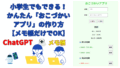
コメント