【かんたん】パックマンみたいなゲームを作ろう!【小学生でもできる】
こんにちは!
今日は、小学生でも作れる「パックマンみたいなゲーム」の作り方を紹介します!
パソコンと、無料のChatGPT(チャットジーピーティー)があれば、だれでも作れるよ。
むずかしいプログラミングも、やさしく説明するから安心してね!
完成するとこんなアプリができます。パックマンみたいなゲーム
準備するもの
-
パソコン
-
インターネット
-
メモ帳(パソコンに入ってるアプリだよ)
-
ChatGPT(無料のAIおてつだいロボ)
これだけ!
お金はかからないよ!
ChatGPTにお願いする言葉(プロンプト)
ChatGPTに「こんなゲームを作りたい!」と伝える言葉を考えたよ。
そのままコピーして使ってね!
👇ここから
プロンプト:
パックマンみたいなゲームをHTMLとJavaScriptで作ってください。
矢印キーで動かして、スタートとゴールを決めてください。
すべての通路がつながっていて、ゴールまでたどり着けるようにしてください。
移動は1マスずつ動くようにしてください。
小学生でもわかるようにコードを書いてください。
この「お願い」をChatGPTに送ると、プログラムを作ってくれるよ!
ChatGPTが作ってくれたプログラム
ChatGPTが作ったゲームのプログラムはこれだよ👇
(メモ帳にコピーして、名前を「pacman.html」とかにして保存してね!)
ゲームであそぼう!
-
保存したファイルをダブルクリックして開こう!
-
矢印キー(↑↓→←)でパックマンをうごかそう!
-
ぜんぶのドットをあつめてゴールを目指そう!
さらにすごいゲームにしたいときは?
-
敵を出したい!
-
タイムリミットをつけたい!
-
ステージをふやしたい!
そんなときも、ChatGPTに「お願い(プロンプト)」を出せば、いっしょに作れるよ!
まとめ
このブログでは
「パックマンみたいなゲームを作る方法」
を、小学生でもわかるように紹介しました!
パソコン1台で、自分だけのゲームを作れるって、すごくたのしいよ!
ぜひチャレンジしてみてね✨

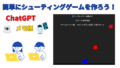

コメント